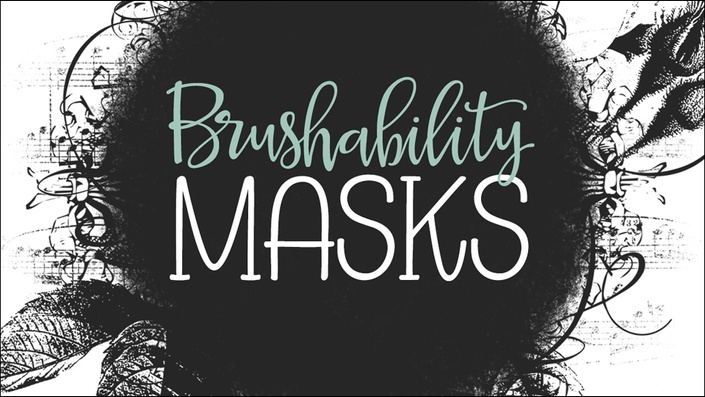
Brushability: Making Masks
Designer secrets for the artistic creation of complex masks
Enroll in Course
Do you ever wonder how
an amazingly artistic mask is made?
Wish you could sit with a designer
and watch their fanciful process?
• Peek inside a seasoned graphic artist's workspace
• Pick up fanciful brush creation secrets
• Become a designer of fantastically beautiful masks
Foundations of Digital Design Class Series
• Passion For Paper (July 2019)
• Brushability: Making Masks (NEW!)
In this series we’ll:
• Create fabulous elements and wrangle tools to our every whim (OK, maybe not every whim!).
• Learn cool techniques and build skills using Photoshop and Photoshop Elements.
Plus, I'll share some of my favorite design secrets! (Shhhhhh - keep that one to yourself!)
Masks are one of the most versatile elements
we have in digital scrapbooking
They can sit quietly on your page or card and look pretty.
Discover secrets for:
• Modifying existing photoshop brushes to create something unique and wonderful
• Transforming an image into a charming brush
• Creating a distressed text brush that’s a bit magical and amazingly versatile
Masks can give your page title or quote a pretty place to land
Discover secrets for:
• Extracting vintage elements from an image quickly and painlessly
• Combining shapes with filters and patterns to create unexpected treasures
• Aging a mask to perfection with the trusty Brush tool
Or, masks can help shape the entire page!
Discover secrets for:
• Layering elements and brushwork to create a beautiful mask foundation
• Altering an aged sheet of music and turning it into a magical and amazingly versatile brush
• Using your new brushes in fantastically creative ways, both in conjunction with each other an on their own
During the Making Masks video tutorials you’ll also be creating many brushes and components that can be used as design tools to create other design elements -- such as papers, alphabets, and embellishments.
And that’s not all . . .
You’ll get additional downloads, instructions and videos including:
• Tips and tricks for getting the most out of this class and getting you off to a running start
• A video & PDF guide to better understand brush settings
• A PDF guide to installing brushes
• A jam-packed download folder filled with artsy resources and Syndee's Keep It Tidy folder system.
And through it all, your personal instructor will be right there by your side!
BIG BONUS #1 -- Exclusive Brush Set and Brush Basics Video
- 10 specialized brushes for adjusting and antiquing your masks & images
- Video tutorial explaining the benefits and settings of the Brush Tool
BIG BONUS #2 -- Word Art Brush Video Tutorial
- The Type tool isn't just for journaling. Create a word art brush that adds the perfect finishing touch for any scrapbook page or greeting card.
- Learn how combining the Type and Brush tools is a match made in heaven!
BIG BONUS #3 -- The Minute Mask Video Tutorial
- Learn one of Syndee's favorite methods for creating a photo mask in a minute!
- You'll have an endless supply of photo mask options available to you with the help of the Shape tool.
BIG BONUS #4 -- The Magic Layer Mask Video Tutorial
- See how layer masks can take your mask brushes from great to fabulous!
- The best part -- it's non-destructive so you can play to your hearts content.
BIG BONUS #5 -- Full-sized Scrapbooking Kit -- Beautiful Life
- 12 digital scrapbook papers (12x12 JPG)
- 34 embellishments, including word art (PNG & some PSD)
"I learned so much in this class! I've been using Photoshop for years and it amazes me how much I don't know!"
Joyce K, Gilman, WI
Is Brushability: Making Masks for ME?
- Beginners and beyond
- Anyone wanting to up their creative skills
- Anyone wanting to get better acquainted with the world of brush & mask design
- Adobe Photoshop or Photoshop Elements
"I love this class! So many times I have wished I had a mask or brush that went with my vision for my page. Now with this course and practice I will be able to make my own!"
Barbara H, Mission Viejo, CA
Your Instructor

Syndee Rogers is a licensed artist and illustrator who specializes in digital art, watercolor, graphic design, and iPad creativity. With over 25 years experience creating and teaching art, as well as collaborations with arts and crafts companies, she's adapted to the changing trends of the art world, using several styles and mediums across different platforms. She loves anything kitschy, books old and new, and a good cup of tea.
"There were many things that dazzled me in this class, including:
• Using a filter to soften a mask. WOW! Love it.
• Grunging up a mask with a pattern and a filter.
• Pulling out the droppers in Levels - I had no idea and I use Levels ALL THE TIME!"
Sharron L, Renton, WA
Frequently Asked Questions
In review, Brushability: Making Masks includes:
• 9 step-by-step Making Masks video tutorials
• 5 BONUS videos designed to compliment your masks
• 10 specialized brushes for altering your masks & images
• 5+ vintage elements perfect for brush design
• 1 class-specific organizing folder system (can be used for any class)
• Beautiful Life - a full-sized scrapbooking kit
• A private (optional) Facebook group
• FOREVER ACCESS
& a 30 day risk-free guarantee