Test Your Skills 2
Test Your Skills
Redesign Challenge—Going from Single to Double
Using what you’ve learned from this class, explore the possibilities for creating a double page design from a single one.

Here’s the Concept
I started with a single page template. This particular one is from the Rectangular Grid design lesson of this class series.
- I dragged all the layers from the single page onto a double page template and rearranged them.
- Where can you get a starting double page template? Use a double page template from this lesson, but remove all layers except the Background layer.
- I tried to stick with the original template style. I started with a grid design and stayed with a grid design.
- I paid special attention to the design principle rules for double page spreads.
Ready for the challenge?
I’m going to show you a template from your class stash. Grab a pencil and paper and roughly sketch out how you could create a double page template from the parts of the single one.
I’M READY! Try Redesign Challenge #1
Redesign Challenge #1
Here’s the starting template design. This template is from the Compelling Cluster lesson of this class.
Using a pencil and paper (or your computer) roughly sketch out how you’d design a double page template in this style.
Here are some thoughts to get you started:
- Don’t be afraid to rotate, flip, or resize the template pieces.
- Don’t forget to include a place for the journaling and the title.
- Include as many element groupings as you want, but at least have one.
- Keep the design principles in mind while designing.
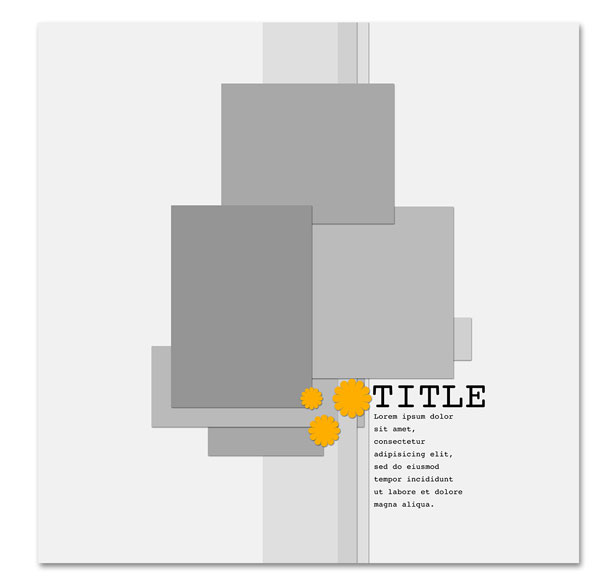
See what I came up with
The possibilities of correct designs are endless.
- Look at the flow of your design. Does it flow smoothly?
- Is everything within a nice proximity?
- Is there any trapped space?
Ready for another one?

Try Redesign Challenge #2
Redesign Challenge #2
Here’s the next starting template design. This template is from the Mastering Mask Potential lesson of this class.
Using a pencil and paper (or your computer) roughly sketch out how you’d design a double page template in this style.
Here are some thoughts to get you started:
- Remember that you can utilize the gutter of the double page.
- Try to keep a good balance of weight on both sides of the gutter.
- If you add additional masks, make sure they are in the same style.

See what I came up with
For this template, I liked the look of flipping the mask. Then I balanced out the design on the other side with more rectangular photos.
Remember, the possibilities of correct designs are endless.
- Are your title and elements supporting the focal point of the design?
- Did you fill any areas of potential trapped space?
- Did you repeat shapes? That brings repetition to the design.
Ready for another one?

Redesign Challenge #3
Redesign Challenge #3
Here’s the next starting template design. This template is from the Designing in Thirds lesson of this class.
Using a pencil and paper (or your computer) roughly sketch out how you’d design a double page template in this style.
Here are some thoughts to get you started:
- Try your best to keep the thirds design represented in the double page.
- Remember, just because the background is a thirds design doesn’t mean the photo cluster has to be.
- Add lots of photos or just a few. Try adding circular photos.

See what I came up with
I’m not a huge fan of my result, but templates are only meant to be starting points for fabulous pages. So, I could picture this template looking spectacular. How did you do?
Remember, the possibilities of correct designs are endless.
- Is your page still recognizable as a thirds design?
- If you have a cluster of photos, is one standing out as the focal photo?
- Did you include a space for a title and some journaling?
Wrap Up

- Any single page template can be made into a double page template.
- Keeping the design style the same will help keep things simple.
- Remember the design principles while redesigning.
- Think outside the box!
Brought to you by Jen White.
